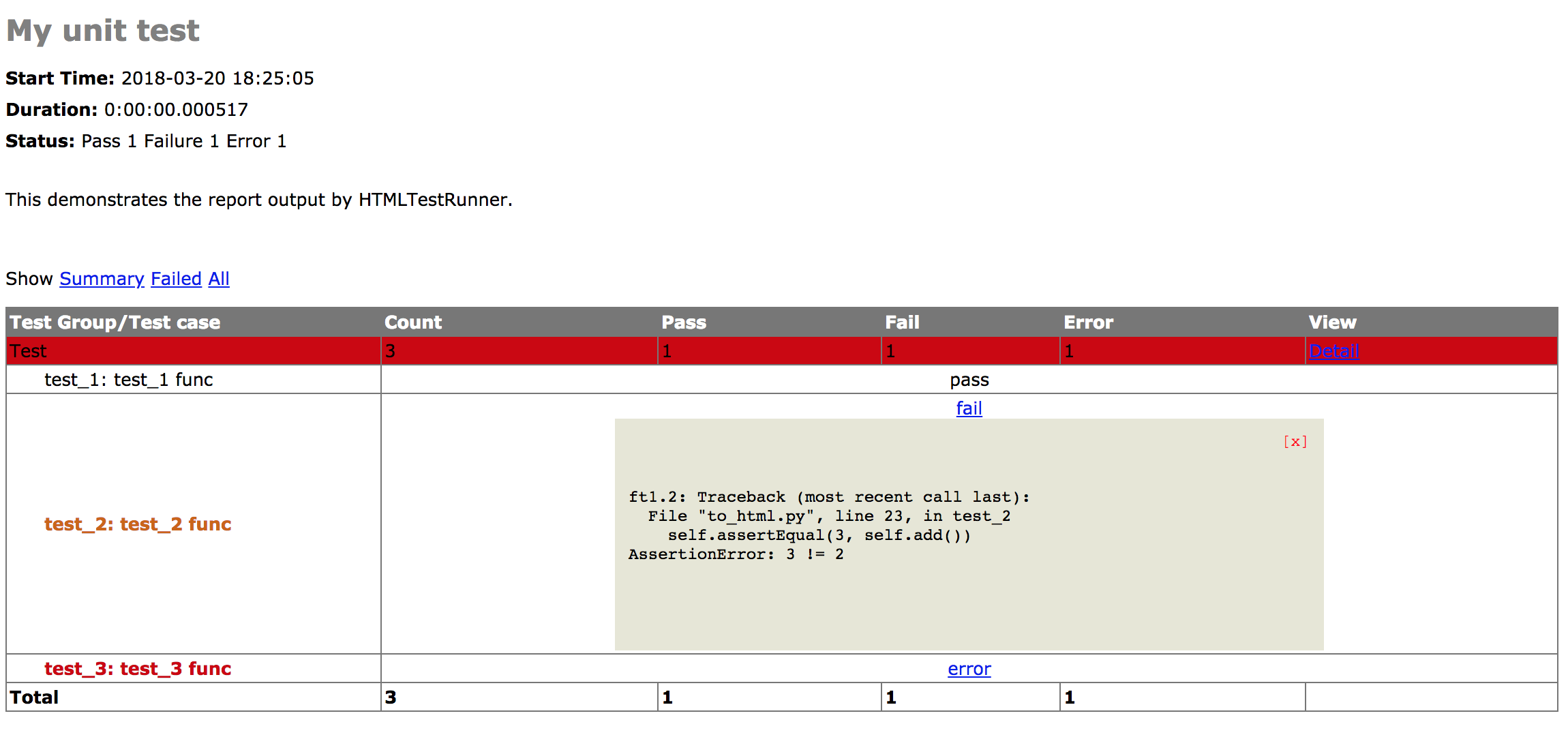原版的 HTMLTestRunner 只支持 python2 环境,为了使用我做了适配 python3 的改动,并记录在此
No module named StringIO
1 | self.outputBuffer = StringIO.StringIO() |
py3 中 StringIO 由 io 代替,所以导入模块时需要加上如下操作1
2
3
4try:
import StringIO
except ImportError:
import io as StringIO
AttributeError: ‘dict’ object has no attribute ‘has_key’
py3 中去掉了 has_key() 方法,判断是否包含 key 使用 in 操作符1
2
3if not rmap.has_key(cls):
# ==>
if not cls in rmap:
‘str’ object has no attribute ‘decode’
同样的 py3 中去掉了 decode1
2
3
4
5
6
7ue = e.decode('latin-1')
# ==>
ue = e
uo = o.decode('latin-1')
# ==>
uo = o
TypeError: unsupported operand type(s) for >>: ‘builtin_function_or_method’ and ‘_io.TextIOWrapper’
print 是 py3 与 py2 最不可调和的矛盾1
2
3print >> sys.stderr, '\nTime Elapsed: %s' % (self.stopTime-self.startTime)
# ==>
print(sys.stderr, '\nTime Elapsed: %s' % (self.stopTime-self.startTime))
修改后完整代码地址: https://github.com/wxnacy/study/blob/master/python/unittest_demo/HTMLTestRunner.py
测试1
2
3
4$ wget https://raw.githubusercontent.com/wxnacy/study/master/python/unittest_demo/HTMLTestRunner.py
$ wget https://raw.githubusercontent.com/wxnacy/study/master/python/unittest_demo/to_html.py
$ python to_html.py
$ open my_report.html
打开网页的效果如下